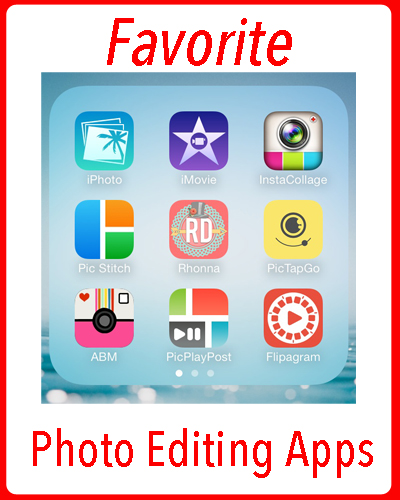

These are all iPhone photo editing apps, but many (if not all, I didn't check) are available on Android.
Editing/Lighting
 PicTapGo ($1.99)
PicTapGo ($1.99)This is by far my go to App. You start off with a whole list of crops sizes, including the instagram square, and then can layer your edits. There are about 60 different edits (or filters), which you can see in a live preview as to how they will affect your picture. My favorite that I use on almost every picture is "Lights On" it really brightens a picture. The best part, with the little slider at the bottom you can decrease/increase the strength of every filter; this is a huge plus!
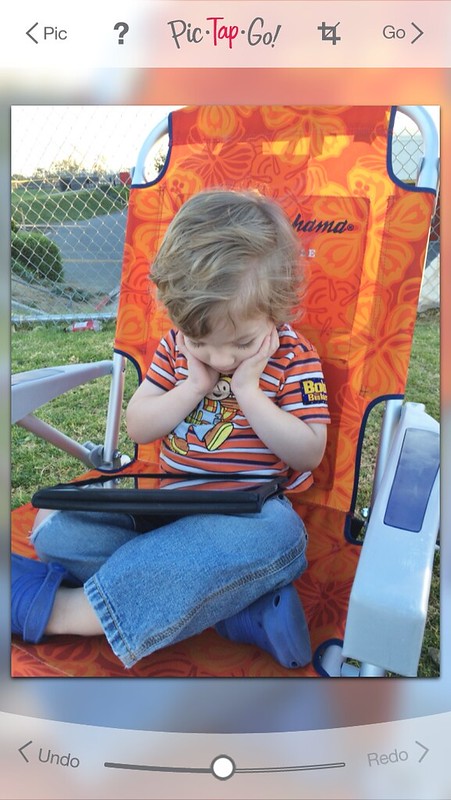
If you find a certain edit you really like, maybe the 'lights up', 'saturation' and 'warm it up', you can save it as a recipe and it can become it's own one click edit.

You can then easily export the picture straight to Instagram, Facebook, Twitter, your camera roll and so many more.
I also love that for the $1.99 you get it all, no tricky in-app purchases later on for more filters.
After Edits/Text
When you want to add fun borders and texts I have two apps I love.
 Rhonna Designs ($1.99)
Rhonna Designs ($1.99)If you have seen those pictures on Instagram with cute quotes and arrows and fancy designs; there is a good chance it came from the Rhonna Designs App. This App has a lot of prewritten quotes and also a lot of different fun fonts that you can write your own quote.
You can resize the words, symbols and text and can change the color. There are in-app purchases with this one, but there are frequent updates with more designs for free and it seems to continue to grow with more possibilities regularly.

 A Beautiful Mess ($.99)
A Beautiful Mess ($.99)This is similar to Rhonna but more simplified with less options. The doodles and texts available seem to be more fun and whimsy. There are about 24 different font options and I love that they are all very different from each other and would fit a wide variety of picture styles. I feel like the selection is even great than in Rhonna's when it comes to text variety.


You can add multiple doodles or text and then can double tap on whatever doodle or text you want and can change or delete it. The Rhonna App seems to have a lot more options, but this app is more straightforward to use, but I love them both.
Collages
For this one I had a hard time picking my number one, as I think I use both equally, but might us Pic Stitch just a bit more; as long as both are still free, which InstagCollage is for a limited time, then either is great.
 Pic Stitch (FREE)
Pic Stitch (FREE)From 1 to 16 picture collages, this has about 80 different collage layouts all free, with about 200 more you could purchase. But each layout is is actually adjustable in the resize option, so there really isn't much need to purchase additional layouts. All of the layouts are a square or rectangle crop.
PicStich now regular freebies, where if you watch a 15 second ad you can get another layout free. There are boarder packages you can purchase, but otherwise you cannot adjust the color of the frames.
This is much more than just a collage app though; when you click on each picture there are options for filters, ability to enhance, stickers, orientation, crop, adjustments, text, red eye, even healing blemishes and a cool focus where you can select what part is in focus, giving a slight blur to the rest of the picture.

I often forget there are these options though and usually just use this app for the collage itself.

 InstaCollage (FREE for a LIMITED TIME!)
InstaCollage (FREE for a LIMITED TIME!)If you are looking for different shapes in your collage then this is the App for you. Triangles, circles, and just random shapes are some of the pictures options within these collages. There are over 100 different frames, including holiday, themes, multi color and various designs.
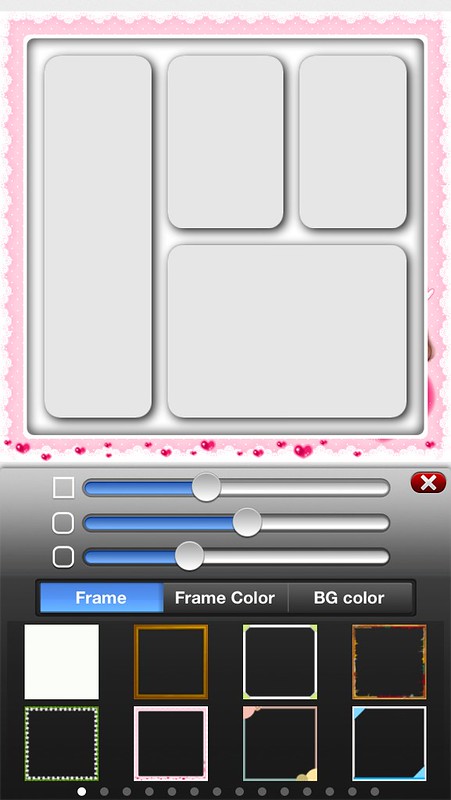
Each of these frames is adjustable to whatever color you like. You can also adjust the background and line color. You can slightly resize the size of each picture area and give it a rounded corner but you cannot totally change the size of each frame.

You can also edit each individual picture with extremely similar settings/filters/ etc. as PicStitch.
Video/Other
 PicPlayPost ($1.99)
PicPlayPost ($1.99)Have you seen those collages on Instagram that are actually little videos too? With 36 different collage layouts, you can post multiple videos in one "picture".
You can choose to play the videos sequentially, or all at once. You can also adjust the volume of each video clip individually or just mute the sound and add a song from your music library.
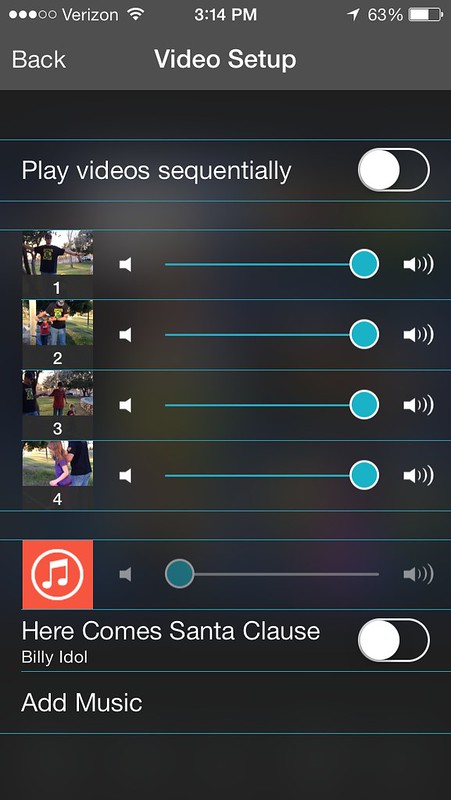
 Flipagram (FREE)
Flipagram (FREE)Have you seen those short videos on instgram flipping through pictures? That can be done with Flipagram. You can create a short video which flips through your pictures from your phone set to music. The more pictures you select the faster it will flip through. After you select the pictures you can change the order, crop the picture or even duplicate it. You can even pick pictures from your instragram feed.
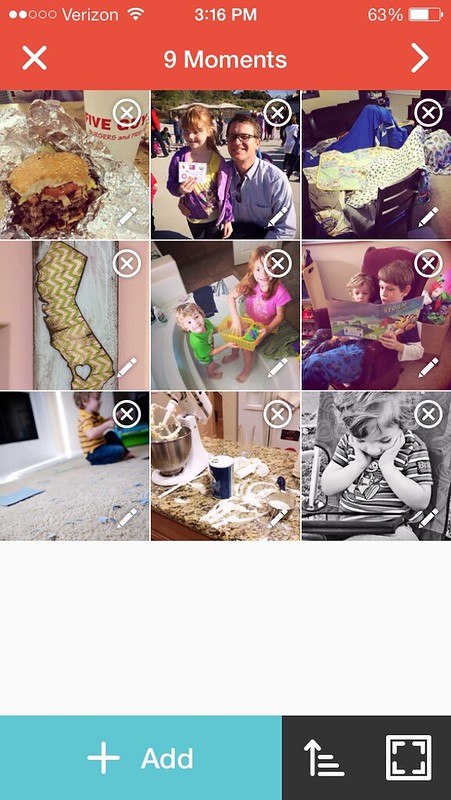
Then you can either choose your own music, or choose a short music clip from a huge library of songs, everything from Disney, to classic, to country, dance and pretty much any style you could think of; they just ask that you copy a certain hash tag with the name of the artist and song when doing that.
**************
Those are my favorite apps. This is by no mean a comprehensive list, just some that I have tried and used and I have kept, as I have tried many which I ended up deleting.
What Phone Apps do you use to edit pictures?

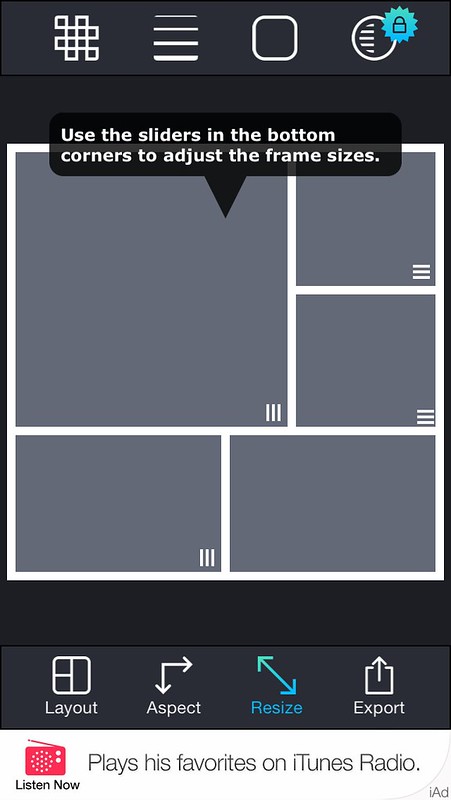

YAY! Thanks for this. I've always wondered how some people get all of the cool fonts/texts on their pics.
ReplyDeleteNo problem! These are definitely my favorites, there are other good ones too but these are my go too
DeleteI love Snapseed. It's great for editing pics to look more professional. I also have PS Express but I don't use it that often.
ReplyDeleteI used to use Snapspeed and loved it- but after I discovered PicTapGo, I kind of forgot about that one.
DeleteThank you! You have such beautiful photos, and I am hoping with these fun pas i can get some better photos. So sweet of you to share!
ReplyDeleteAwe thanks! It really does make a difference in the pictures
DeleteI'll have to check out a couple of these! In two years I've never paid for an app, so I'm trying to stick to that. LOL!
ReplyDeleteI really like Squaready if I have a picture from my DSLR that I want to use in an instagram photo {like if I want the whole shot in there, not just a square of it}. That app puts black or white bars {or any color actually} on the top and bottom or sides of your photo so that the whole thing will fit in an instagram square. Probably my favorite photo app I've downloaded recently!
Yea- for a very long time I was the same way, never wanting to pay for one.. but somewhere along the line I broke down. Now I have paid for many and these are the ones that made the cut and I still have. I will have to check out Squaready- it sounds great!
DeletePinned this so I wouldn't forget to check the apps out! :o)
ReplyDeleteYea! Thank you!!
DeleteAwesome. I am so glad you posted this. How are you, by the way?? It's been forever since I've had a spare minute to check in!
ReplyDeleteThanks! I am good! I always get the e-mails of of your posts and I read them there but then I always forget to go back later and comment!
DeleteI don't edit my phone photos, but I really need to. I am going to check these out, thank you!
ReplyDeleteNo problem! These are great ones
DeleteThanks for the various reviews. Now I know which app to use for my photo editing needs. We are also in the same SITS Tribe and I look forward to getting to know you and your blog.
ReplyDeleteIt has been fun getting to know you, I am always amazed at how many blogs there really are out there that I have never read before
DeleteI've loved pic tap go ever since you told me about it. Totally worth it! I'll have to check out the others now too. Yay!
ReplyDeleteYes, that is for sure my go to app almost every time now.
Deletedarn, now there are more apps I want to go check out... lol :)
ReplyDeleteYou will have to let me know what you think of them :)
DeleteThanks, this is awesome! I pinned it!
ReplyDeleteI have to try PicTapGo! It looks awesome!
ReplyDeleteYes, I have tried several different ones but it definitely has become my go to
DeleteI know what I want to be doing this afternoon! Quick question, I think the lens on my phone camera is scratched because I get these funky blue lines on my images. Do you know of any way to fix that aside from getting a new phone? (Which won't happen any time soon.)
ReplyDeleteAre the lines always on the same place? If so probably is a scratch. You can try cleaning it with a glasses cleaning cloth. Otherwise, I think I have heard you can take it to the Apple store and they can change the glass for you, (assuming you have an iPhone here), I have heard it is only about $30.
DeleteThis comment has been removed by a blog administrator.
ReplyDeleteThis comment has been removed by a blog administrator.
ReplyDeleteThis comment has been removed by a blog administrator.
ReplyDeleteThis comment has been removed by a blog administrator.
ReplyDeleteThis comment has been removed by a blog administrator.
ReplyDeleteThis comment has been removed by a blog administrator.
ReplyDeleteThis comment has been removed by a blog administrator.
ReplyDeleteThis comment has been removed by a blog administrator.
ReplyDelete