Here is my plan to be organized for the new year.
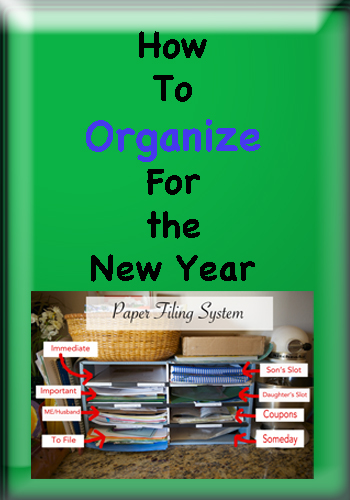

Clear off the Counters
We all have them, those little piles of papers, those stacks of magazines, the incoming mail that we just throw on the table. I know I am guilty of this, saying I will get to it later and then I don't, adding the next days papers to the same pile and before you know it, it feels overwhelming and out of control and things get lost and missed.
To keep my counters (and e-mail in-box) clean and clear I follow the Power of Mom's MOM Organizational System.

Now, when I get those papers, I drop them in the in-box. Mine is just a little basket on top of my file system. Then when I get the chance during the day I sort those papers. If it is something I can quickly take care of (less than 2 minutes) I take care of immediately. (permission slips to be signed, junk mail to throw away). The other things I organize into my immediate slot, important slot, someday, or my kids respective slots.
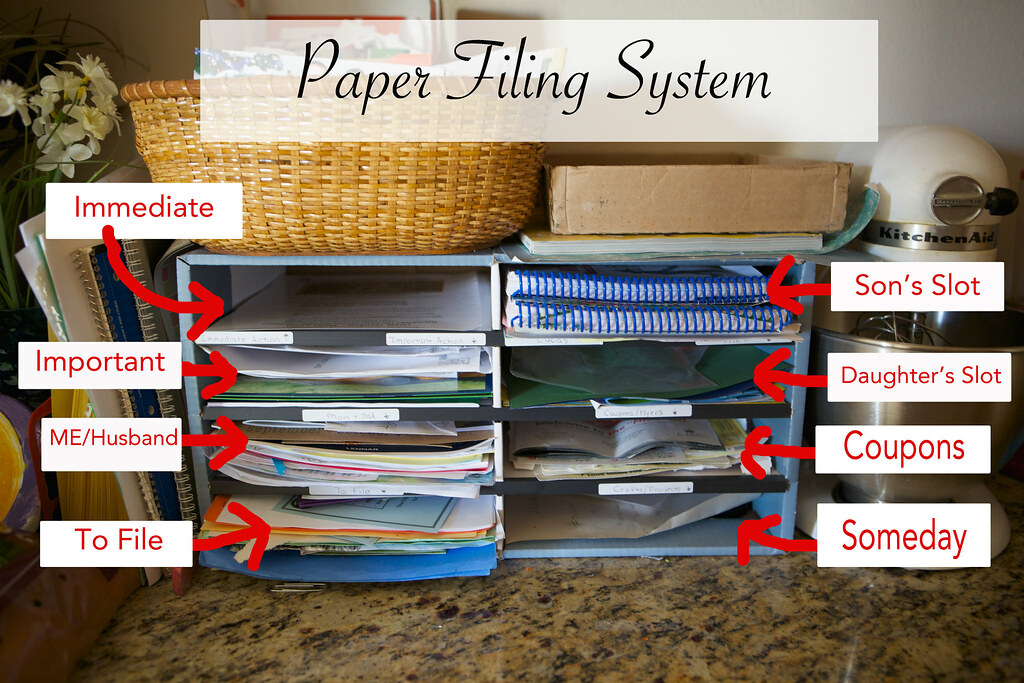
I love having a slot for each of my school age kids as there are things we need easy access to all the time. For Lucas, his Scout book stays in his slot. Then on Tuesdays when we are running out the door to Scouts we know exactly where his book is. He also gets a spelling list that lasts for two weeks, it stays in his slot, then everyday at homework time I can pull it out to for him to study.
I have the same system with electronic folders for my mailbox, that way everything has a place and I do not miss an e-mail in the hundreds that could end up in my in-box. To learn more about how this system works and to be walked through it step by step- I highly recommend getting the Power of Mom's MOM system. It is completely worth the investment and has changed my life. **
Keeping Track of it all
Some people like to have a family calendar with different colors for each person, for me personally I like to have it all digital.
The biggest trick of keeping track of it is simple... Write it ALL down.
Pajama day at school- write it down. Long term project due- write it down.
I use a combination of my Calendar APP and the To-do App. For things that have to happen on a certain day, appointments, piano lessons, etc. I write those on my calendar. For things that have a due date but need a little prep work, or for things that the date can vary I use my to-do app.
For example, soccer registration is this month on January 11th. On my calendar, I put "soccer Registration" on Jan 11th from 9-2 PM. In order to be able to actually register my kids, I need to fill out the soccer registration forms; so on my to-do App, I make an event for "Fill out registration" and set the due date for January 9th, that way it will be filled out two days before I need it.
With the To-do App (I have version 6) you can also categorize things, in errands, phone, computer work, home, etc. So when I am out, I can pull up all of the errands, or even my shopping list and remember what things I need to get while I am out.
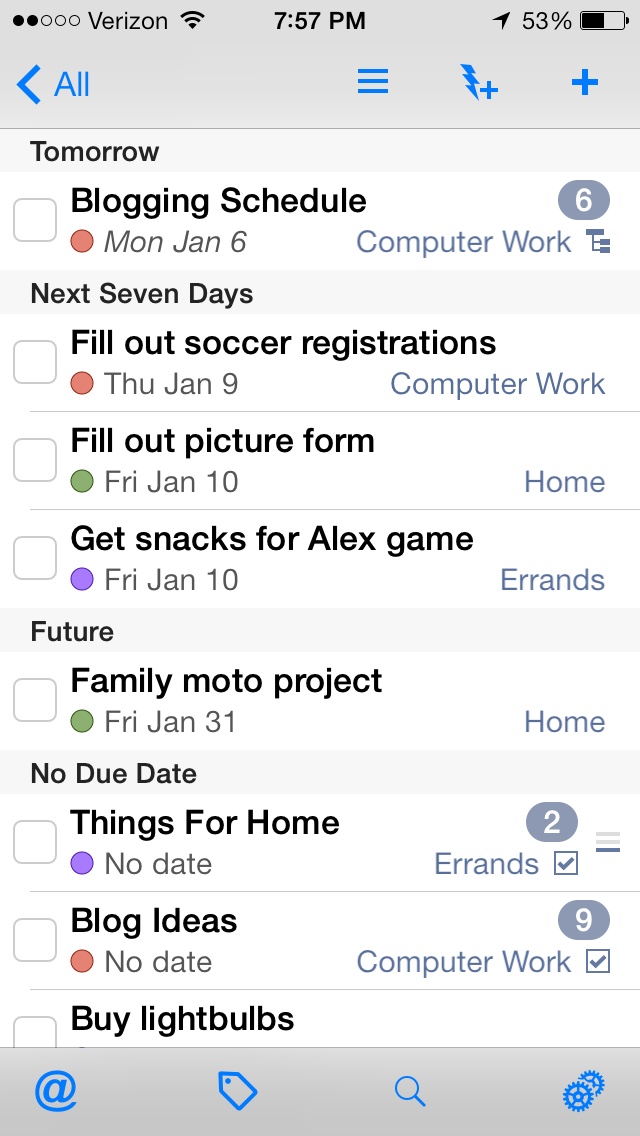 |
| Screen shot from my Todo App |
I also use my To-do App to keep track of projects I would like to do someday, or things I want to buy someday. These things don't have any assigned due date but are there for those times where I might have some extra time and think, "I know there was something I wanted to do what was it?" I no longer have to sit and wonder as I can just pull up my app and see.
You don't have to have a phone or an App to do all of this, you can have these kind of lists and reminders in a paper planer, or on your computer- whatever works for you. The key is to write it all down so you can have a clear mind; that way you are not always stuck in your head thinking, "what am I supposed to be doing?" and can be present in the moment.
Cleaning and Decluttering
This is the area I am hoping to improve on the most this year. I will admit, cleaning is never my strong suit. This year, I got the Home Routine App. It has a daily mourning routine, evening and weekly. It also has the weekly Zones- fits perfectly with Fly Lady.
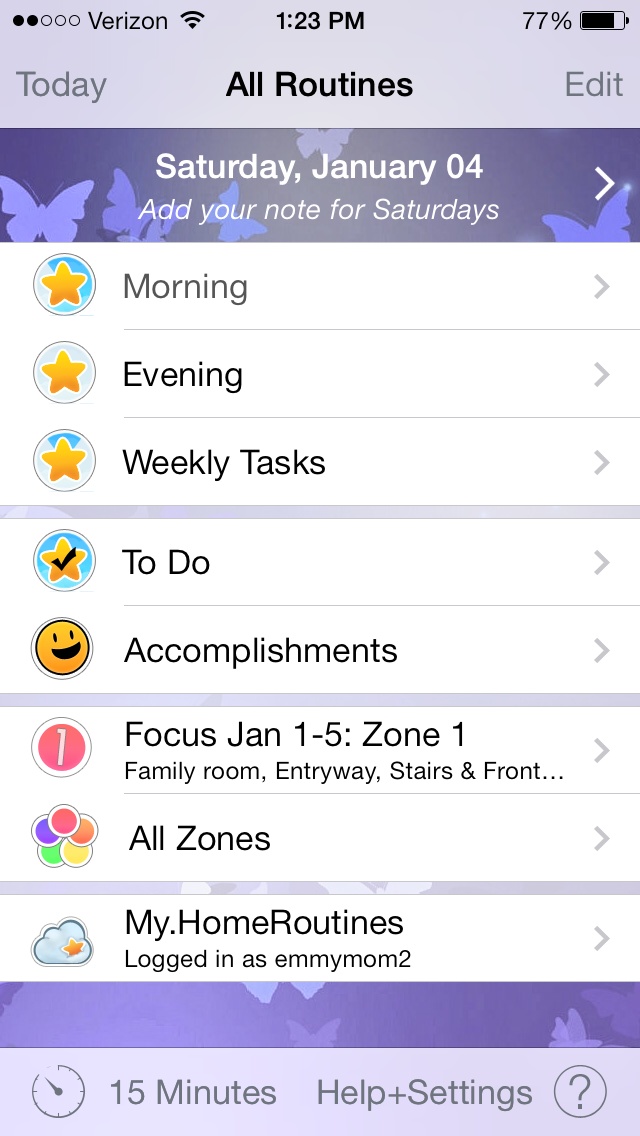
For some extra help decluttering, I am using Home Storage Solutions FREE printable yearly calendar that has a different task for each day.
This month we are focusing on the kitchen. The idea is to spend only 15 minutes each day with the assigned task. You can even share your progress and success on their website to help keep you going.
Want to actually keep your New Years Resolutions, then you need a plan and this is mine.
How are you getting organized for the New Year?
** I am an affiliate of the Power of Moms. I became an affiliate AFTER I started using the MOM system and fell in love with it and all the Power of Mom's shares.





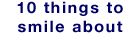
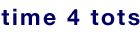

I have one of those same filing systems- in the garage. I need to get it out and put it on the counter to get rid of my pile of clutter! Good idea.
ReplyDeleteYou should! It is so nice to use and I rarely ever lose or forget papers— I say rarely as I am not always 100% true to my own system
DeleteLove, love, love all of this. Going to research apps now.
ReplyDeleteThanks! Let me know what you end up doing or if you discover any other great apps!
DeleteIt looks like a great system! Organization is on my list this year! My house has been unorganized for way too long!
ReplyDeleteMe too! So far I am doing great- I even said to my husband I have been more organized and clean this year so far than our entire marriage (which sadly or maybe good- he agreed with)
DeleteLove this!! I need to check out some of these apps! We have our phones and our computers linked so if my husband adds an item to my shopping list I'll always have it synced on m phone. It has been a lifesaver.
ReplyDeleteThat is nice that your lists are all synced up like that
DeleteIt's the clutter that I hate in our house!
ReplyDeleteI've been using AnyList App, I'll have to check out the one you use.
Oh I haven't heard of that one, I will have to check it out, thanks!
DeleteI remember the days of being overwhelmed with paperwork.
ReplyDeleteLooks like a great system. I'm going to check out the phone app.
They are good ones, let me know what you think or if you find any other great apps
DeleteI love the Home Routines app! I have edited to make it with my cleaning lists. It's wonderful. I wish it would sync better with my phone. I use it mainly with my iPad.
ReplyDeleteWhat kind of phone do you have? It is supposed to sync, I haven’t ever tried yet though, I just use it on my phone
DeleteOh how lovely is organization! I wish I had an itch to organize, maybe it will come though...it never has to be on the 1st of January, right!?
ReplyDeleteDefinitely not on Jan 1st! :) I didn’t really start until about the 6th and heck you could start it in the spring
DeleteIs it bad that this level of organization stresses me out?! Ha! :o) I understand in a family of five it is probably an absolute necessity, though! I have a day planner that I use...sometimes, and that's about where my organizational skills stop. Cory laughs at me because I even have a paper planner. He doesn't understand why I don't just use the calendar on my iPhone, but there's something about being able to turn pages and look ahead that I would miss if I were to go digital!
ReplyDeleteLol- nope to each their own.. everyone does things differently. This is just definitely what works for me
DeleteOh dear I think you're way to organized for me. hahaha! I could soooo learn from this post, more than I'd like to admit!!
ReplyDeleteI haven’t always been this organized— really it is only the last couple of years that I have got organized like this
DeleteI use my phone for everything! Love having all my stuff in one place. I also have the Home Routines app...need to get back into using it every day.
ReplyDeleteYes, I definitely don’t get to star off everything i should everyday, but it is making a huge difference in to how much I do do
DeleteHi Emmy,
ReplyDeleteStopping by from our new SITS tribe. Glad to see that you love to organize as much as I do! I use my phone a lot too - the calendar app of course, and I use the reminder app too. I just love checking those boxes! Some days I even put down stuff that I have already completed just to check more boxes :-P Looking forward to getting to know you!
Oh yes, I am always setting reminders for myself and using my calendar. Any sort of appointments always go on the calendar, things with not so concrete deadlines go in the to-do app.
DeleteIt is definitely fun checking off boxes :)